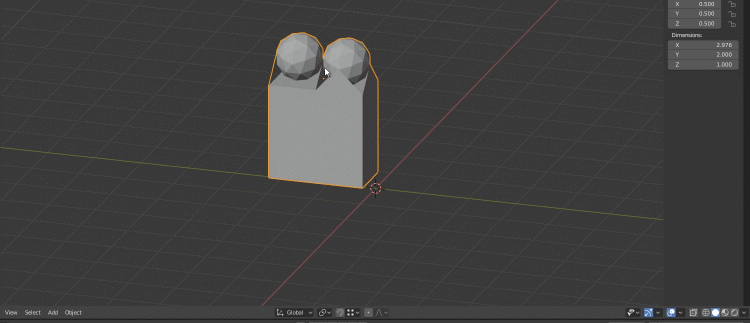2020년 3월 28일 토요일
(vsCode) Unable to resolve assembly ~~
Unity 2019.3.4f1 personal
vsCode 1.43.2
so many warnings
Unable to resolve assembly '~~~.dll'
There are a few solutions , in my case installing older version of the c# extension of vsCode works.
But, I don't know why c# 1.21.15 being showed on installed extensions.
I've downloaded 1.21.12 version manually and install.
'Debugger for Unity' is dependent on c# extension, so you should uninstall it first.
After that, received many message from git.
2020년 3월 27일 금요일
(Blender3D) set origin to center of cube that belong bigger mesh model
1. move cursor to center of cube
1-1. In Edit mode, select two faces facing each other.
1-2. 'Shift S' hotkey, use snap. 'cursor to selected'
2. move origin to cursor
2-1. change to Object mode, right mouse click or 'Object' menu below
2-2. set origin > origin to 3D cursor
3. Done!
2020년 3월 13일 금요일
sprite packing mode
유니티 주의 알림
⇒ Project's default behavior is set to 3D and does not contain packable sprites. Spent 5.53 seconds searching for sprites. Consider setting sprite packing mode to 'Disabled' or 'Enabled for Builds' under Project -> Editor -> Mode to speed up entering Playmode.
Edit > project setting > Editor > Sprite Packer
'Enabled for Builds' or 'Always Enabled' 로 변경
링크(https://docs.unity3d.com/Manual/SpritePackerModes.html)
⇒ Project's default behavior is set to 3D and does not contain packable sprites. Spent 5.53 seconds searching for sprites. Consider setting sprite packing mode to 'Disabled' or 'Enabled for Builds' under Project -> Editor -> Mode to speed up entering Playmode.
Edit > project setting > Editor > Sprite Packer
'Enabled for Builds' or 'Always Enabled' 로 변경
링크(https://docs.unity3d.com/Manual/SpritePackerModes.html)
2020년 3월 12일 목요일
Accessing the property of shader graph from c# script in Unity3D
Unity 2019.3.4
Shader Graph 7.1.8
c# script

material.color 일 때는 shader graph의 property 참고명을 _Color 로 해야 함.
material.color ===== Reference : _Color in shader graph property
Color 프로퍼티가 여럿이거나 다른 참고명을 써야할 경우
material.GetColor("xxx") 를 써서 접근가능
material.GetColor("_Color3") ======= _Color3
2020년 3월 10일 화요일
Can't see 'shader graph' menu
메뉴에는 안 보임
create > shader graph 가 있어야 하는데 없음
혹시 싶어 패키지 매니저에서 '렌더링 파이프' 관련을 다 인스톨하였음.
에러 뿜뿜.

∴ create > shader graph 는 사라지고
create > shader > PBR(Sub, Unlit) graph 로 이동.
2020년 3월 2일 월요일
블렌더 3d 업데이트 할 때, 구버전의 셋팅 옮겨넣기
블렌더 3d (Blender 3D) 는 공식 홈페이지에서 다운로드 받으면
자동 업데이트 설치되는 방식이 아니라 불편한 점이 있습니다.
그 중에, 구버전에서 설정해 놓은 단축키나 개인적인 편리를 위한 설정값 등을 옮기는 방법입니다.
윈도우 기준으로 파일 탐색창을 열고 주소창에 %appdata% 를 입력하고 엔터.
그리고 위 주소대로 이동합니다.
버전에 따라 폴더가 나뉘어 있습니다.
구버전의 폴더로 들어가면
config, scripts 등의 폴더가 있는데 모두 복사해서
새로 설치한 버전의 폴더에 붙여넣기 하면 끝입니다.
자동 업데이트 설치되는 방식이 아니라 불편한 점이 있습니다.
그 중에, 구버전에서 설정해 놓은 단축키나 개인적인 편리를 위한 설정값 등을 옮기는 방법입니다.
윈도우 기준으로 파일 탐색창을 열고 주소창에 %appdata% 를 입력하고 엔터.
그리고 위 주소대로 이동합니다.
버전에 따라 폴더가 나뉘어 있습니다.
구버전의 폴더로 들어가면
config, scripts 등의 폴더가 있는데 모두 복사해서
새로 설치한 버전의 폴더에 붙여넣기 하면 끝입니다.
피드 구독하기:
글 (Atom)